Introduction
Studio Ghibli’s unique art style, with its dreamy landscapes, vibrant colors, and soft, hand-drawn aesthetics, has captured the hearts of anime lovers worldwide. Imagine transforming your own photos into stunning Ghibli-style artwork—and doing it for free! Thanks to AI tools like ChatGPT and image generation models, this is now possible.
In this guide, we’ll walk you through a step-by-step process to convert your photos into Ghibli-style art using ChatGPT for free. No expensive software or artistic skills required—just follow these easy steps!
Step 1: Access ChatGPT’s Image Generation Tool
First, you’ll need access to ChatGPT’s image generation capabilities. ChatGPT provides an AI-powered tool that can create and edit images based on text descriptions. While some advanced versions may require a subscription, basic image generation is often available for free.
How to Access It:
-
Open ChatGPT and ensure you have access to image generation features.
-
If available, navigate to the image editing or generation tool.
-
If you don’t see an option, consider using free AI image-generation alternatives like Leonardo AI, Bing Image Creator, or Playground AI.
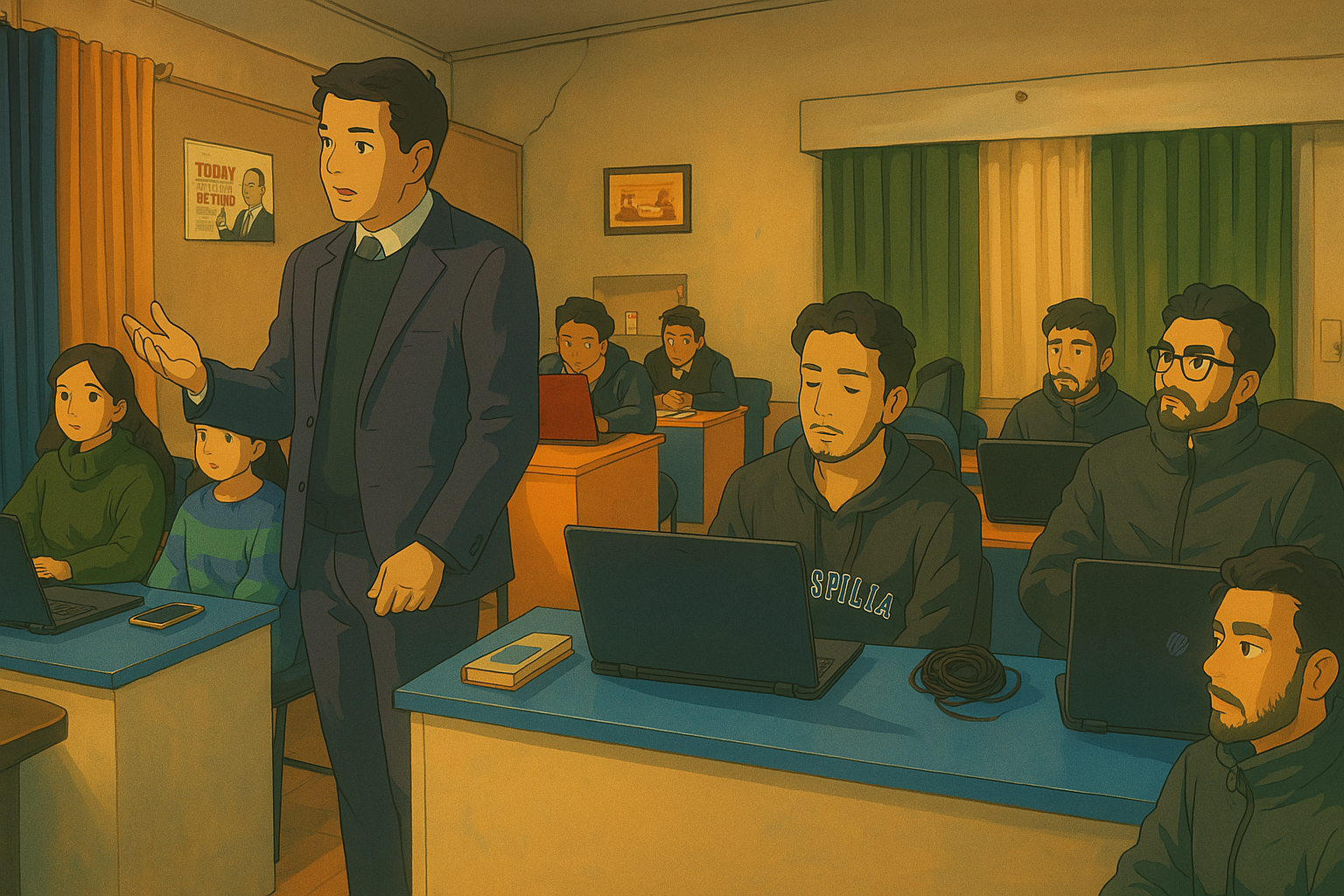
Step 2: Upload or Describe Your Image
Now, you’ll need to either upload an image or provide a detailed text prompt describing what you want. Since ChatGPT may have limitations on direct uploads, you can describe the scene to generate an image.
For Photo Transformation:
-
If direct uploads are available, upload your chosen photo.
-
If not, describe the key elements of your image to recreate it in a Ghibli style.
Example Prompt:
"Create a Ghibli-style digital painting of a girl standing on a hill during sunset, surrounded by cherry blossoms. The sky is warm orange, with fluffy clouds, and a soft breeze makes the trees sway. The style should be reminiscent of Studio Ghibli’s hand-drawn animation, with vibrant colors and dreamy lighting."
This will help the AI understand the composition, colors, and atmosphere you’re looking for.
Step 3: Apply Ghibli-Style Effects
To ensure your image captures the Ghibli aesthetic, use the following techniques:
-
Soft, painterly textures – Ghibli art is known for its hand-painted backgrounds with a watercolor-like finish.
-
Vibrant yet natural colors – Blues, greens, warm oranges, and pastel tones work best.
Dreamy lighting effects – Subtle lighting, glows, and natural sunlight enhance the effect.
-
Magical & whimsical elements – Add small fantasy details, like floating petals or fireflies.
If using AI tools like ChatGPT’s image generation, tweak the prompt with these elements for a more authentic look.
Step 4: Download & Refine Your Image
Once your Ghibli-style artwork is generated, review it carefully. If needed, make adjustments by refining the prompt or using an AI-powered photo editor (such as Photoshop or free alternatives like GIMP and Canva).
Enhancement Tips:
-
Adjust brightness, contrast, and color saturation to match the Ghibli palette.
-
Apply a soft blur effect to create a dreamy atmosphere.
-
If needed, use free online AI tools like Deep Dream Generator or Fotor for final enhancements.
Step 5: Share Your Ghibli Masterpiece!
Now that you have your Ghibli-inspired artwork, it's time to showcase it! Post it on Instagram, Pinterest, or DeviantArt, and share your creation with fellow anime lovers. You can even use it as a wallpaper, digital print, or social media profile picture.
Don’t forget to experiment with different images and prompts to create even more beautiful Ghibli-style artworks!

Conclusion
Turning your photos into Ghibli-style art using ChatGPT is an exciting and free way to bring the magic of Studio Ghibli into your own images. By using AI-powered tools and carefully crafting your prompts, you can create stunning, anime-inspired digital paintings without needing professional skills.
Try it today and step into your own Ghibli-inspired fantasy world!
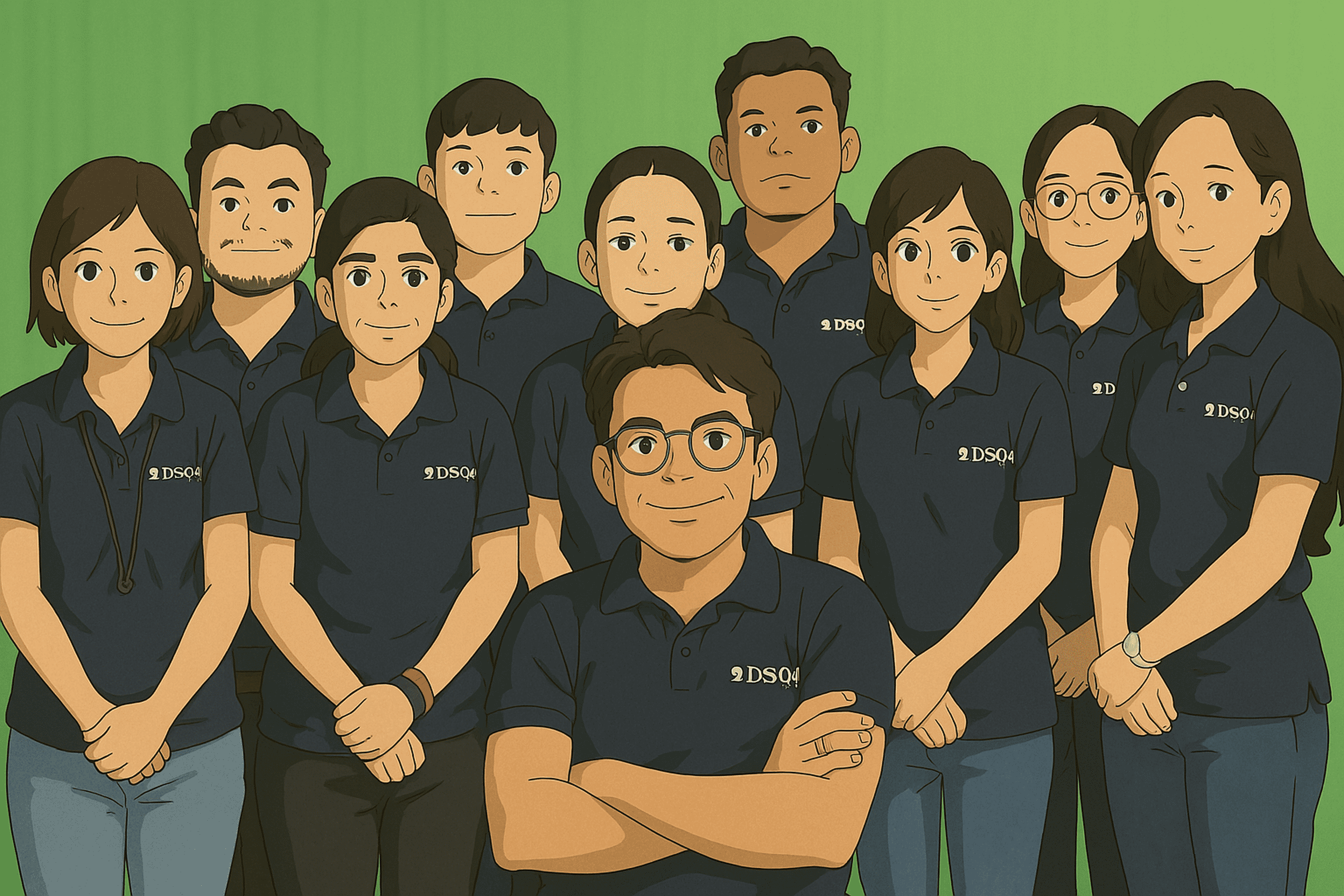 How to Turn Your Photos into Ghibli-Style Art with ChatGPT for Free
How to Turn Your Photos into Ghibli-Style Art with ChatGPT for Free Top 10 AI Tools for Plagiarism-Free Content Writing: Boost Your SEO & Digital Marketing Efforts
Top 10 AI Tools for Plagiarism-Free Content Writing: Boost Your SEO & Digital Marketing Efforts The Rise of Graphic Designing in 2025: A Career Guide.
The Rise of Graphic Designing in 2025: A Career Guide. The Rise of Video Editing: A Crucial Skill in 2025
The Rise of Video Editing: A Crucial Skill in 2025 Top 10 Digital Marketing trends in 2025
Top 10 Digital Marketing trends in 2025 Common Mistakes in Digital Marketing and How to Avoid Them 2025
Common Mistakes in Digital Marketing and How to Avoid Them 2025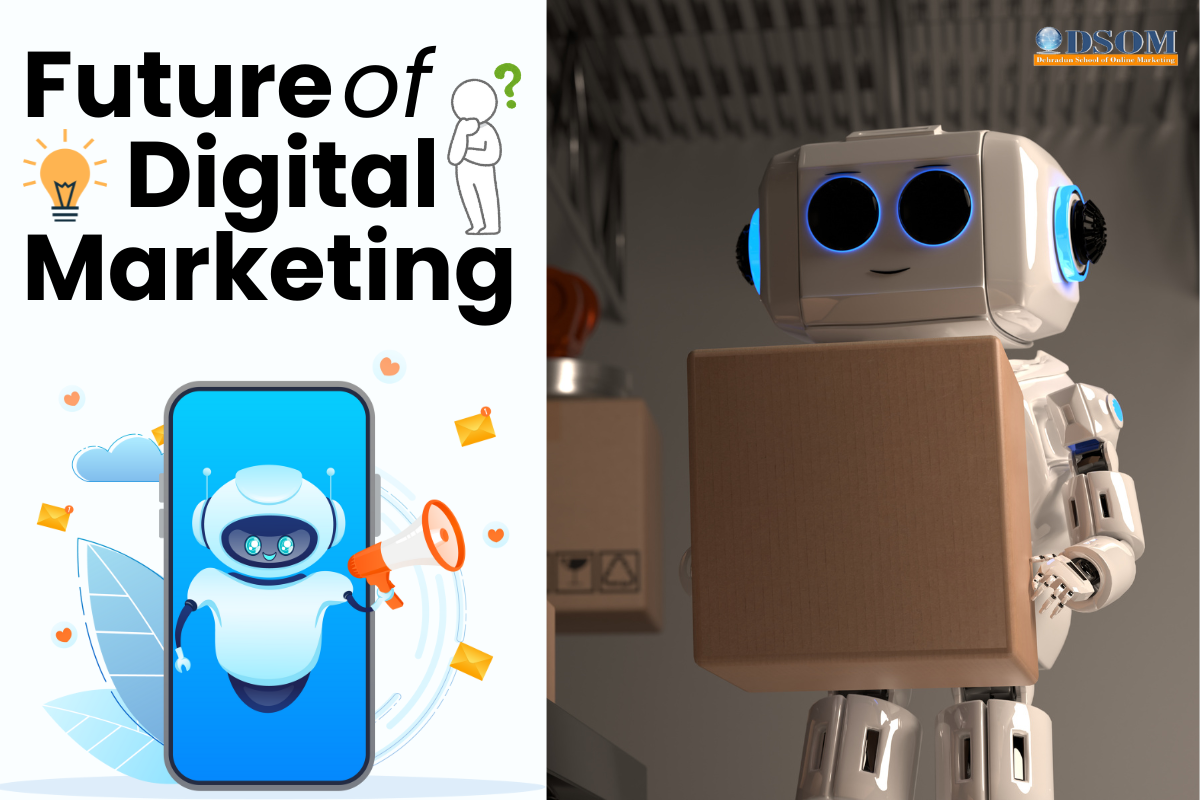 The Future of Digital Advertising: What You Need to Know
The Future of Digital Advertising: What You Need to Know Social Media Marketing in 2024: Strategies for Maximum Engagement
Social Media Marketing in 2024: Strategies for Maximum Engagement Building a Successful Digital Marketing Funnel: A Step-by-Step Guide
Building a Successful Digital Marketing Funnel: A Step-by-Step Guide 5 ways to make money from home using AI (Artificial-Intelligence) in 2024
5 ways to make money from home using AI (Artificial-Intelligence) in 2024